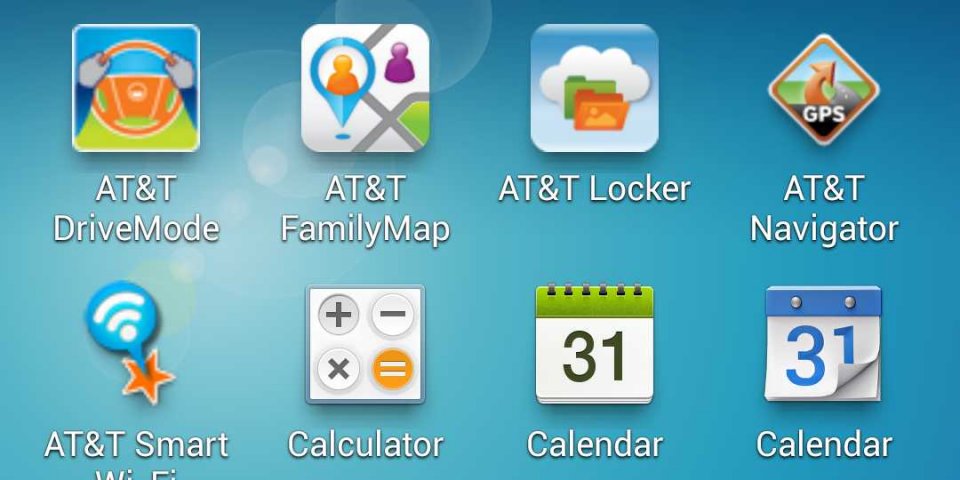
Do you remember the moment you bought a new phone? You took it out of the box, put in the battery, turned it on, and enjoyed a clean smartphone with a 100% blank slate.
Except that didn’t happen, because no smartphone comes with a blank slate these days.
Instead, even Google’s Nexus devices come with all sorts of preinstalled apps. Samsung, HTC, and Sony are also major offenders.

There’s nothing wrong with preinstalled apps until you realize that they cannot be uninstalled. Instead of giving users the ability to install their own default services, many Android devices virtually force users into using their own proprietary apps.
Bloatware apps include:
-Google Drive
-Google Music
-S Memo, S Suggest
-Carrier-specific bloatware apps, like “Verizon Backup Assistant”
-Preinstalled games and, worse, game demoes
Well, a South Korean courtroom delivered great news this morning for anyone who’s sick of dealing with Android bloatware all the time: uninstallable bloatware that comes pre-packaged on your phone is now officially illegal.
Bloatware isn’t going away anytime soon. Samsung will still tell you to use stupid apps like S Memo and Google will always encourage you to use Google Drive. But Android users will be able to easily uninstall all the apps they don’t like.
What’s the catch?
Unfortunately, this new ruling has two catches:
-It doesn’t come into effect until April
-It only applies to South Korean smartphone users
-Phone manufacturers don’t have to let you uninstall a bloatware app if uninstalling the app will brick the phone
But that’s not all bad news. What happens in South Korea could easily happen in other parts of the world. South Korea has created a precedent that other countries may choose to follow.
Furthermore, some of the most popular smartphone manufacturers – like Samsung – come from South Korea.
After taking the time to add an ‘uninstall’ button to its bloatware apps on South Korean phones, will Samsung bother to change its regulations for smartphones sold in other parts of the world? It probably will, but you never know.
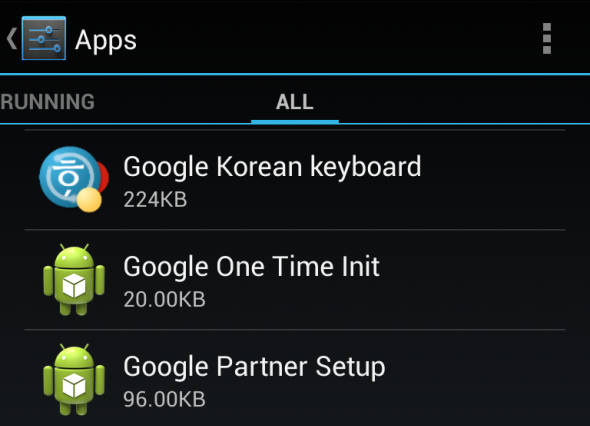
How to uninstall bloatware today
Uninstalling bloatware isn’t impossible. Instead, all you need to do is root your device. Rooting your Android lets you manage it in ways you never thought possible – and that includes deleting apps you don’t like.
To uninstall bloatware from your Android device, follow these steps:
Step 1) Root your device using software like One Click Root
Step 2) Install Titanium Backup
Step 3) Open the app and go to the Uninstall menu
Step 4) Uninstall all apps you don’t like from that menu, but be aware that there may be some serious system issues if you uninstall a bunch of core apps (double check with a Google search for your device to see which apps are safe to delete).
You can also install a custom ROM like CyanogenMod, which replaces a number of default services on your handset.
