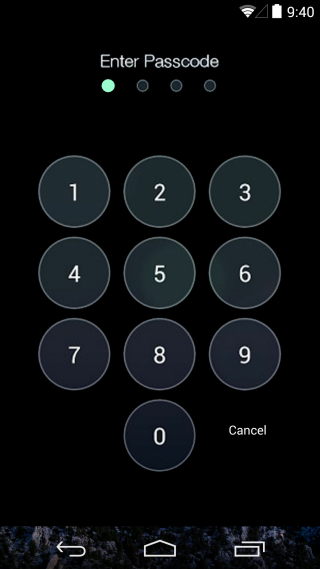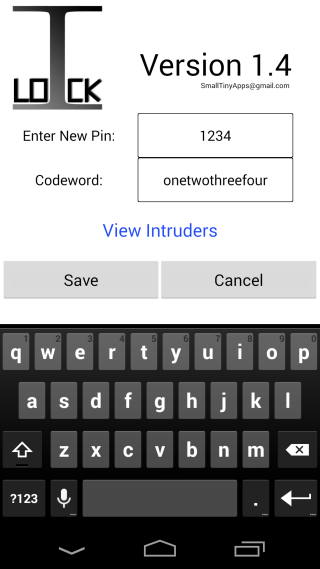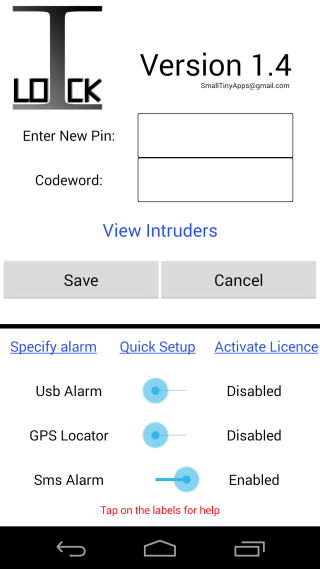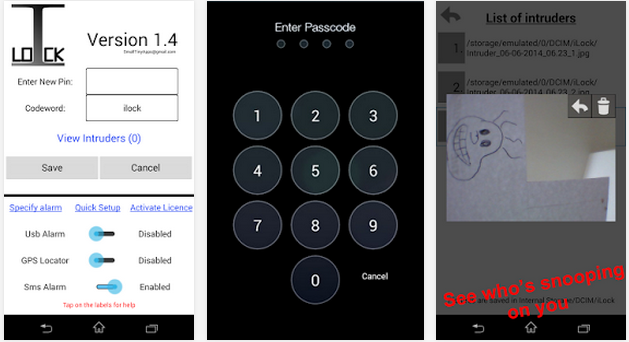
Getting your phone stolen is really bad. But tracking down the person who stole your phone and “calling the police” to hand out justice is a satisfying experience.
Today, I’m going to share an app that can help you find your phone after it’s stolen and take a picture of whoever stole your phone.
That app is called iLock. No, it’s not an iOS app: it’s exclusively for Android (although there are a bunch of other apps and security programs with the name iLock out there).
iLock is available for free on the Google Play Store and comes with a helpful range of security features. Those features include:
-Add a PIN lock to your Android lock screen
-If anyone incorrectly enters that PIN, the app will automatically take a picture from the front-facing camera
-You can remotely text a code word to your device (over SMS) which instantly activates the app and tells you the device’s current location
When setting up the app, you have to perform a few steps to get it to work properly. First, you need to set the lock screen to swipe or slide lock. Then, you need to activate geo tracking. You also need to setup an alarm and setup your PIN. Next, choose a code word that can be texted to the device to activate the app.
Obviously, your code word should be something that most people will never text you. Otherwise, your app will constantly be activated every time your friends text you.
Finally, you need to enable the USB alarm, the GPS locator, and the SMS alarm options – all of which can be found at the bottom of the screen.
Does that setup process sound complicated? It’s not, really. The app guides you through the entire thing and even provides links to all the settings you need to visit.
Is it really secure?
iLock is a basic security measure. The main problem with iLock is that your files and folders can still be accessed by hooking the phone up to a computer.
Another issue is that there’s no way to get past the PIN screen if you forget your PIN. That’s bad news for the phone thief but it could also be bad news for you if you forget it.
This app is smart, however. When someone incorrectly enters the password, the app silently takes a screenshot. The only indication that a screenshot was taken is that a small notification appears on the screen telling you the phone is set to vibrate – something that won’t alarm most thieves.
Ultimately, most phone thieves are smart enough to cover up the camera, remove the SIM, and wipe the phone in very little time. This app will catch the dumb thieves – and there are a lot of those out there.
The funniest part of this app is that, best case scenario, you’re going to end up with a bunch of angry drunk selfies of yourself because you just entered your PIN wrong.
But if your phone disappears and you have no idea where to look, iLock may be the app that saves your life – or at least the life of your phone.
Download iLock for free from the Google Play Store by clicking here.