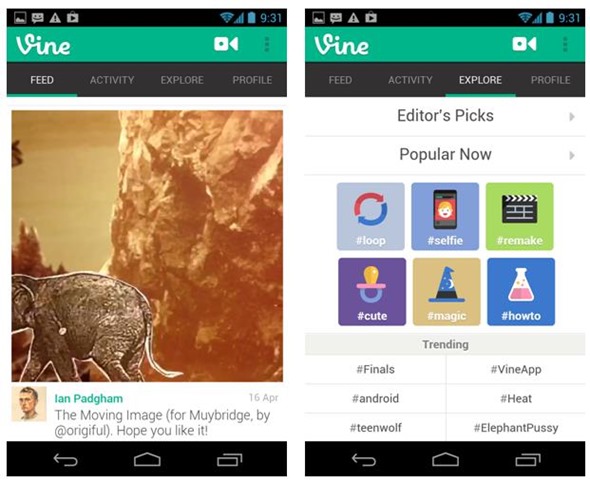
I don’t know about you, but I spend a lot of time messing around on Twitter. And over the last few months, I’ve seen a lot of the people I follow on Twitter post links to Vine videos. Unfortunately, clicking on these videos using my Samsung Galaxy S3 isn’t as easy as it should be.
Tapping on the video would sometimes play the video, but in most cases, it wouldn’t do anything. I would usually have to leave the Twitter app and open a separate browser window for Vine, which was an awful and traumatic experience.
Thankfully for needy Android users like me, Vine has finally been updated to fully support Android. Android users can now download the Vine app from the Google Play Store and enjoy the 6-second video sharing phenomenon already enjoyed by 13 million users around the world.
The Vine app is currently only available to Android 4.0+ devices, so don’t get your hopes up, Gingerbread users.
The difference between the Android and iOS Vine apps
Apparently, the two Vine apps are basically two different programs, a separation that was necessary due to the different infrastructure between the two operating systems. But the Android app is noticeably different from the iOS app in several important (and bad) ways:
-Android users currently can’t access features like front-facing camera recording
-Inability to search on Androids
-Inability to use hashtags on Androids
These problems will undoubtedly be fixed in forthcoming Vine updates, but for now, Android users will just have to put up with it.
There is one thing the Android Vine app can do that iOS can’t
Android does have one feature that iOS users don’t have, but unless you like getting real close to the Vine users you follow, you probably won’t use it very often. That feature is zoom. That’s right: Android users can’t use their front-facing camera, but they can zoom into the 6 second video to get a view that iOS users could only dream of.
To make things even stranger, the zoom function isn’t accessed simply by pinching and grabbing the screen. Instead, you inexplicably use your Android’s volume buttons. Thanks Vine!
