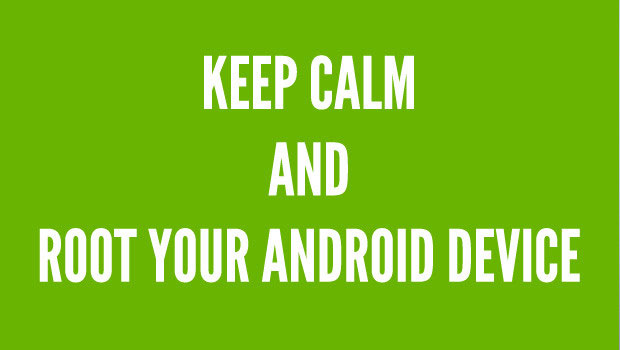
It’s 2014 and there’s never been a better time to root Android. Whether you’re trying to solve fragmentation problems or just checking out some of the awesome root-only apps, there are plenty of benefits to rooting Android in 2014. Here are our 10 favorite benefits:
10) You will never see “this app is incompatible with your device” again
If you take a browse through the Google Play Store on an unrooted Android device, you’re going to see the following message a few times: “This app is incompatible with your device.” After rooting your Android, you’re never going to see that message again. You can install any apps – authorized or not – from the Google Play Store. Most “unauthorized” apps will still run without issue, although you’ll likely encounter a bug or two.
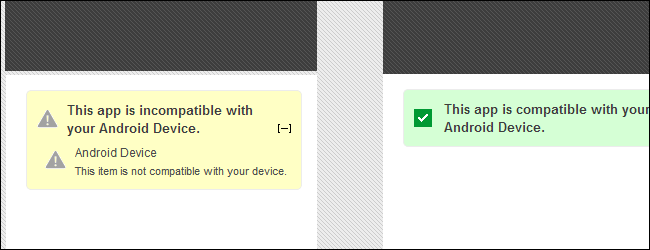
9) You can turn your Android into an autonomous robot with Tasker
Tasker is one of the most popular root-only Android apps. Although it’s fairly complicated to use, it’s probably the most powerful Android app out there. Tasker lets you set all sorts of different automated tasks throughout the day and there’s virtually no limit to what you can automate. You can tell your Android to send a text message whenever you wake up in the morning, for example, or turn on your music app automatically when you’re in a certain GPS location. It’s crazy.
8) Overclock Android
For most people, overclocking is reserved for PC hardware with third party coolers installed. But Android rooters are a different breed. Rooting Android lets you overclock your phone/tablet’s CPU to increase performance.
7) Underclock Android
Most people never underclock their hardware, but on Android, underclocking is an easy and effective way to save a lot of battery life. Underclocking reduces CPU power when you don’t necessarily need it. If you’re just sending a text, for example, you can download an app that automatically shuts down certain parts of your CPU to reduce usage and improve battery life.
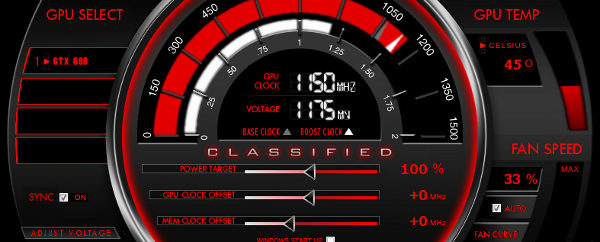
6) Block ads from the source
There are ad blocker apps for unrooted Android devices, but they generally don’t work well. Google, after all, is the world’s largest advertising company and it’s not in their best interest to let users block ads. That’s why many root users install ad blocking software that removes ads at the source. These apps block domains from which ads often originate, which means you will never see ads in games, apps, or your internet browser.
5) Uninstall everything
When you boot up your Android for the first time, it comes pre-loaded with a bunch of apps. That’s not necessarily a bad thing, until you realize that you’re probably not going to use all of these apps. Unfortunately, you can’t uninstall these apps, which is why many people call them ‘bloatware’ or ‘crapware’. Whatever you call them, rooting Android lets you easily delete these apps and free up space.

4) Install Android updates as soon as they’re released
Android 4.4 sounds cool, hey? Unfortunately, most Android users aren’t anywhere close to running Android 4.4 because their manufacturers simply don’t get around to releasing updates until months after the fact. Of course, after about two years on the market, most manufacturers stop supporting their devices anyway.
3) Stop paying for tethering
American carriers charge their users a big fee for tethering. That fee generally ranges between $20 to $30, which is annoying because most people don’t need to tether their phones all that often. After rooting your device, you can tether it at any time without your carrier imposing draconian charges to your account.

2) Install custom ROMs all day long
Custom ROMs are an awesome benefit of rooting Android. They don’t just change the UI of your phone; they can change the performance, speed, security, and entire feel of your Android phone. Some people install new custom ROMs every month to make it feel like they got a new phone, while others stick to popular ROMs like CyanogenMod, which receive the latest Android updates sooner than most official manufacturer builds.
1) Backup everything on your device
On vanilla Android, you can run a backup. But it only saves your personal data – like your messages and contacts. You don’t hold onto your app data and other important information. That’s bad if you like to root your device and take chances, since you risk losing everything that’s important to you. Fortunately, after rooting your device, you can install the Android world’s most powerful backup apps. These apps let you, well, backup everything on your device. If something goes wrong, just restore that backup and you won’t be able to notice the difference.

These are just 10 benefits of rooting Android. We know there are hundreds more out there. What are your favorite benefits that we missed? Drop us a comment below!
