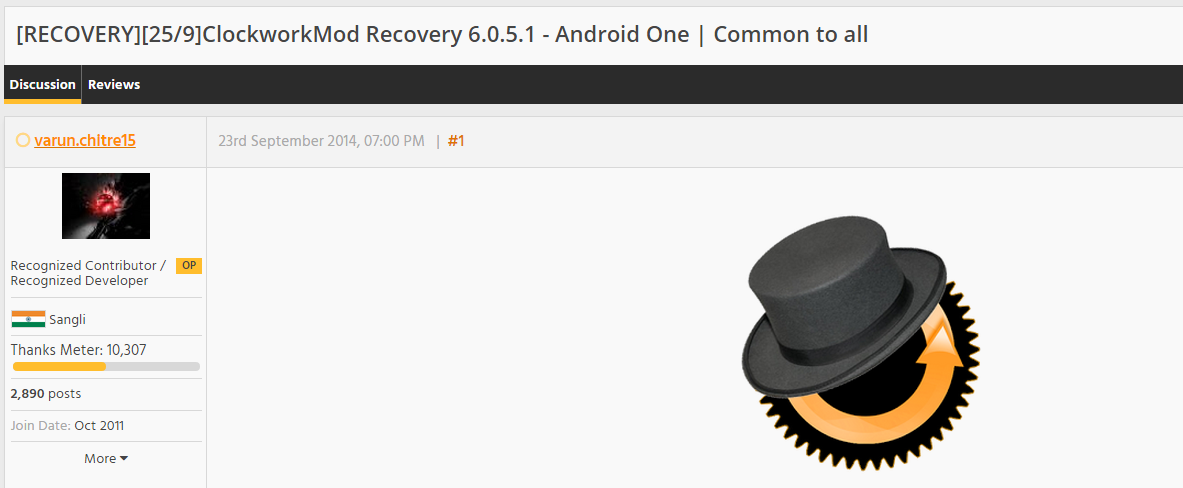
Android One is the affordably-priced smartphone currently popular across India.
Well, it didn’t take long for Android One phones to get rooted and get their own custom recovery. Today, it’s relatively easy to root Android One and install a custom recovery thanks to the hard work of a member at the XDA Developers Forum.
That member is varun.chitre15, who ported ClockworkMod recovery to all three Android One devices. More Android One devices may be released in the near future, but so far, this rooting solution roots all the Android One phones on the market.
You can learn more about the Android One custom recovery and root here. The root is remarkably easy and basically requires you to plug your phone into your PC, enable USB debugging, and type a command using fastboot or Android SDK.
Here are the specific instructions:
You need:
-Unlocked bootloader
-Installed CWM recovery (downloaded from here)
Step by step guide:
Step 1) Download SuperSU zip
Step 2) Boot into recovery
Step 3) Go to Install zip > adb sideload
Step 4) Connect the phone to your PC
Step 5) Execute the following: adb sideload
Your Android One phone is now rooted.
Android One costs as little as $105 and is available through Indian manufacturers Karbonn, Spice, and Micromax. The three handsets feature identical specs but different carrier plans.
One of the unique advantages of Android One is that Karbonn, Spice, and MIcromax have all made the kernel source available to the public – something that doesn’t typically happen. Anyways, here are the specific Android One devices that can be rooted:
-Micromax Canvas A1
-Karbonn Sparkle V
-Spice Dream Uno
If you need help rooting Android One, just drop me a comment at the bottom of this post and I’ll try to walk you through it!
