
Android Jelly Bean is slowly making its way onto many Android devices. But if you just bought a new Android tablet, then you probably already have access to Jelly Bean. One of the biggest improvements to Jelly Bean is the addition of a multiple users feature.
This multiple users feature is perfect for households that have a ‘family tablet’ or for couples that want to share tablets without showing their partner any compromising emails.
Today, we’re going to show you how to use and customize Jelly Bean’s multiple users feature.
Activate the multiple users feature
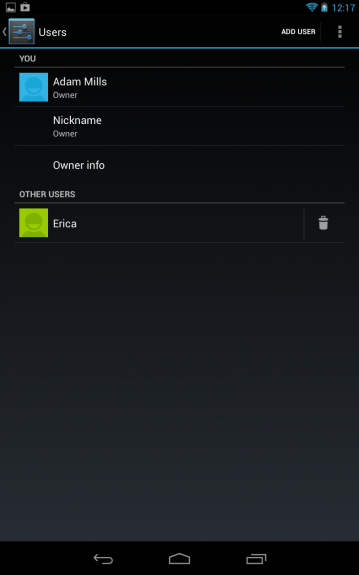
To activate the multiple users feature, simply go to the Settings menu and scroll down to Users, a new section that allows you to customize how many different users can access the device. The owner of the device will be listed at the top.
To add a new user, tap the Add User button at the top right corner of the screen. At this point, Android will ask you a number of questions about the new user, including the permission levels that user will be granted and any additional personal information.
Google will also ask you to sign into a Google account – like Gmail – at this point. This will help sync all of your information onto the device while allowing Google to spy on everything you do cater your Android experience to your needs.
Android will also ask to access location information and other self-explanatory details. The new user signup process shouldn’t take more than five to ten minutes.
Up to eight additional users can be created using this method. Which I guess is useful if you share your tablet with everyone in your frat house or have user accounts for your family pets.
How to sign into your new account
Once a new user has been added to Android, that account will be accessible from the bottom of the lock screen. In fact, each user now has their own lock screen, and you can cycle through lock screens by tapping the right or left icons at the bottom of each lock screen.
Users can set up account passwords just like they normally would on Android. You can set it to unlock via facial recognition or by typing in a password. In fact, users can customize their Android experience in just about any way they want.
 Deleting accounts
Deleting accounts
By default, the new users will not be able to delete their accounts. Only the owner of the device has that level of permission.
Although each user can customize their Android experience however they see fit, certain settings are maintained across all accounts. Those settings include Wi-Fi connections, brightness levels, and other fundamental options. However, any photos and videos you take on one user account will be inaccessible to other user accounts.
Users also have to download apps on their own. However, if an app is already present on the device, then users will be granted access to it as soon as they try to install it from the Play store.
Conclusion
Android 4.2 Jelly Bean’s multiple users feature is incredibly useful. Whether you share your tablet with a spouse or just want to separate your work and play lives, there are plenty of good reasons to add new user accounts to your Android tablet.
