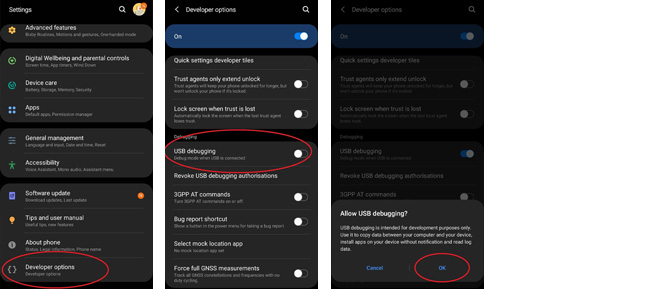USB Debugging is necessary to be able to access certain parts of the device. Enabling USB Debugging is different for each Android version.
Choose Your Android Operating System
Gingerbread (Android 2.3 – 2.3.7)
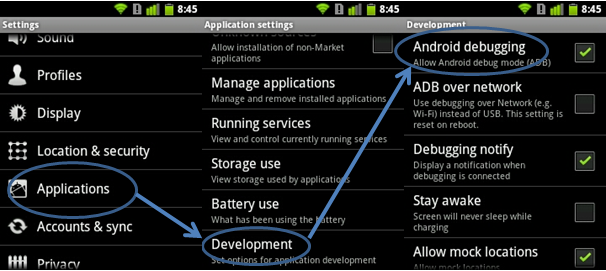
- Go to your Settings App
- Go to Applications
- Go to Development
- Place a Check Mark on the box beside USB Debugging / Android Debugging
Ice Cream Sandwich to Jelly Bean 1 (4.0 – 4.1.2)
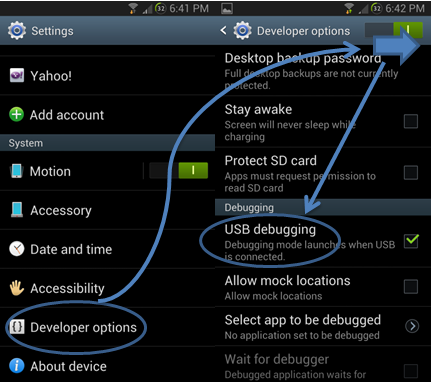
- Go to your Settings App
- Go to Developer Options
- Slide the Developer Options Switch to turn on Developer Options
- Place a Check Mark on the box beside USB Debugging / Android Debugging
Jelly Bean 2 to Lollipop (4.2.x and higher)
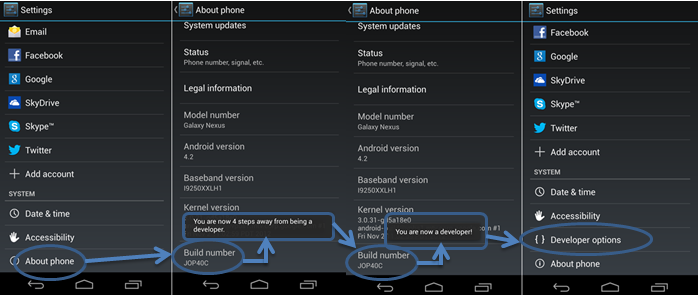
- Go to your Settings App
- Go to About Phone
- Tap on Build Number up to 7 times
- On the 3rd tap, you will get a message that says “You are now 4 steps away from being a developer”
- After the 7th tap, you will get a message that says “You are now a developer!”
- The Developer Options will now appear in your Settings app right above About Phone.
- Enable Developer Settings by sliding the switch
- Place a Check Mark on the box beside USB Debugging / Android Debugging
Android 5.0 Lollipop to 7.0
To enable USB Debuggin on Samsung Galaxy S6 edge+, LG G4, etc with the system of Android Lollipop/Marshmallow/Nougat is almost the same as that of Android 4.2.x:
Step 1. Go to Settings menu, tap “About Phone” option. Scroll to find “Build number” and tap it 7 times until the “You are now a developer” note pops up.
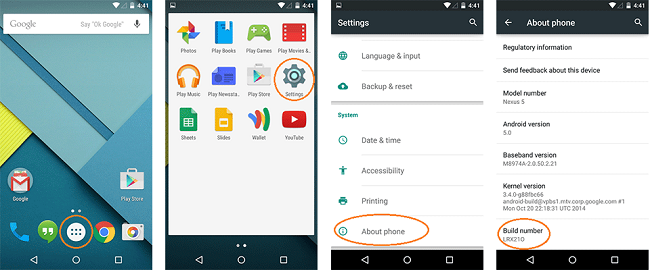
Step 2. Go back to the previous screen, and tap the “Developer Options”. Check the box next to “USB debugging”. At last, press OK to enable USB debugging mode.
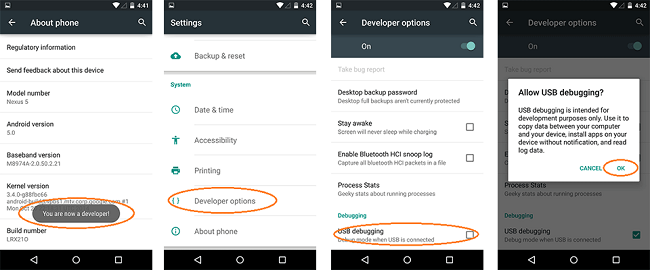
Android 8.0 to 10.0
To enable USB Debugging on Samsung Galaxy S10, LG, etc with the system of Android 8.0 or later:
Step 1. Go to the Settings menu, tap the “About Phone” option. Then open ‘Software information’. Scroll to find “Build number” and tap it 7 times until the “You are now a developer” note pops up.
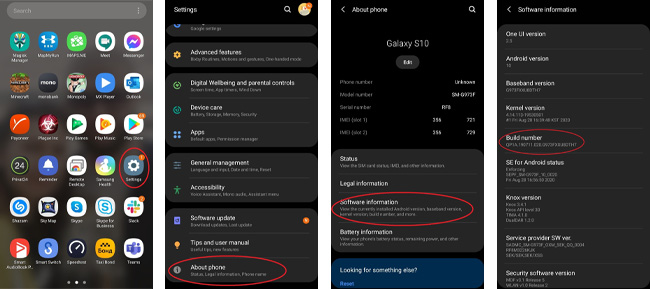
Step 2. Go back to the main “Settings” screen, and tap the “Developer Options”. Check the box next to “USB debugging”. At last, press OK to enable USB debugging mode.